Release
31 Oct 2022
Level
Beginner / intermediate
Duration
3 hours
Lessons language
English with all language subtitles
Instructor
Oleg Verenko
Price
69-99 USD
Planar tracking is a technique used in CGI (computer-generated imagery) to accurately track the motion and position of an object within a 2D plane, typically within a video clip. It involves analyzing the movement of a selected region of the image, such as a flat surface or pattern, and using that data to create a tracking data that can be used to composite digital elements into the scene.
This technique is used in a variety of applications, such as adding visual effects or graphics to live-action footage, or replacing a portion of an image with a different element. For example, a common use of planar tracking is to replace a computer screen or billboard in a video with a custom image or animation. Planar tracking works by analyzing the pixels in the selected region of the image, looking for patterns and features that can be used to accurately determine the position and motion of the surface over time. This data is then used to create a tracking data that can be used to composite digital elements into the scene.
Mocha Pro is a most powerful software and plugin for planar and sub-planar motion tracking, rotoscoping, object removal, image stabilization, and new PowerMesh tracking. The program has the best algorithm for planar tracking and used in all tasks related to compositing. Rock solid planar tracking is at the heart of all Mocha Pro modules. VFX artists turn to Mocha for its ease of use and reliability when faced with the most difficult shots.
Mocha is versatile, so use it the way you want – as a standalone application, or as a plugin in your favorite host. Mocha Pro can export tracking, roto shapes, lens calibration and 3D data in a wide variety of formats, or render to file or back to your host.
This downloadable training series contains ~3 hours of essential training to help you get up-and-running with Mocha Pro’s interface and tool set. Perfect for a beginner or any Mocha user who wants to work more quickly. Watch our free video tutorial on the basics of work and the interface in the program –
The course should have something for everyone, no matter the skill level. It is definitely well suited to give newcomers a great base to build on while also having a little gem here and there for everyone who has done similar things for years already.
Usage Mocha Pro
Mocha Pro is commonly used in the film and television industry for a variety of applications, such as visual effects compositing, motion graphics, and color correction.
Here are some of the common use cases for Mocha Pro:
Planar tracking: Mocha Pro’s planar tracking algorithm can track the movement of objects in a 2D plane, even when they are obscured by other objects or move off-screen. This makes it an ideal tool for adding visual effects, graphics, or other elements to a shot.
Rotoscoping: Mocha Pro includes advanced rotoscoping tools, which allow artists to isolate objects in a shot and create precise matte masks. This is particularly useful for compositing digital elements into live-action footage, or for removing unwanted elements from a shot.
Object removal: Mocha Pro’s Remove Module allows artists to easily remove unwanted objects from a shot, such as wires, rigs, or even people. The software automatically generates a clean plate based on the surrounding pixels, and can be used to create a seamless final result.
Camera tracking: Mocha Pro can also be used for camera tracking, allowing artists to match the movement of the camera in a live-action shot. This is useful for adding 3D elements to a scene, or for stabilizing shaky footage.
Stabilization: Mocha Pro’s stabilization tools allow artists to remove unwanted camera shake or motion from a shot. This is particularly useful for handheld footage or shots taken from moving vehicles.
Hardware specifications for working with Mocha Pro
Requirements: macOS: 10.13(standalone) or 10.15(plug-ins) – macOS 12.5.1. Windows: Windows 8.1 or higher. Linux: CentOS 7 or a compatible Linux distribution on x86_64.
Recommended Hardware:
- processor: Intel Core 2 Duo or equivalent or higher
- Memory: 16 GB +
- Disk: High-speed disk array or NVMe SSD
- Graphics Card: support graphics card list
- Monitor: 1920×1080 or higher
Workflow support:
- Adobe After Effects & Premiere Pro
- Avid Media Composer
- Apple Final Cut Pro 7 & Motion
- Autodesk Flame, Maya & 3DS MAX
- Assimilate Scratch
- Blackmagic Fusion & DaVinci Resolve
- Boris FX Continuum
- Boris FX Sapphire
- HitFilm Pro
- Magix Vegas Pro
- Maxon Cinema 4D
- Foundry Nuke
- Silhouette
- MochaBlend for C4D
These course are for you if you want to
- learn how to work with Mocha Pro;
- learn the theoretical basics of tracking and roto;
- expand the possibilities in compositing;
- make perfect roto, planar and sub-planar tracking;
- work with Visual Effects;
- export tracking data into Nuke, AE and other programs;
Technical specifications
- year of creation: 2022;
- author: Oleg Verenko;
- version of programs used in the course: Mocha Pro 2022, Nuke 12;
- total lessons in the course: 16;
- total duration: 3h 02m;
- size (materials and lessons): 3.1 Gb
- video specifications: file type .mp4, frame size – 2560*1440 pixels;
About the author

Oleg Verenko – CG Generalist.
Hello! I’m a Senior CG Artist and visual effects creator working on commercial, television, cinematic and feature projects. While working many areas of the VFX pipeline, I specialize in 3d modeling, FX, compositing, procedural systems, scripts, tools, and dynamic simulation of particles, liquids, smoke, fire, rigid bodies, and destruction. Check out my showreel and portfolio to see a bit of everything. Since 2004, I have worked in 6 VFX companies and have held positions from an CG artist to a Supervisor.
IMDB account https://www.imdb.com/name/nm4819605
Behance Portfolio https://www.behance.net/olegwer
ArtStation Portfolio https://www.artstation.com/olegwer
Cg Generalist Reel –
Course content
A total of 16 videos are split into different sections that build on one another.
All the videos will have logical naming and are numbered to make it easy to find exactly the ones you want to follow.
1.0 Global Preferences. Project Settings. Viewer Preferences. Cache. Autosave.
1.1 Understanding Mocha – tracking data, layers, cornerpin.
1.2 Snapping shape and points to edges. Magnetic layer.
1.3 Main rotoscoping rules. Rotoscoping the human body.
1.4 Exporting Shapes into Nuke. Color grading.
1.5 Rotoscoping technics – linking to track, PowerMesh. Motion blur. Edge width and softness.
1.6 Exporting shape data into Nuke and separate image sequences by matte color.
1.7 Blending mode – Add vs Subtract.
1.8 Cleanup and tracking techniques. 2 ways of exporting tracking data.
1.9. Adjusting track and corner pin with new AdjustTrack.
1.10 PowerMesh for tracking. Export data in Alembic. Comp in Nuke.
1.11 Camera tracking in Mocha Pro.
1.12 Working with Remove Tab.
1.13 Stabilize in Mocha Pro.
1.14 Conclusions, manual track, troubleshooting.
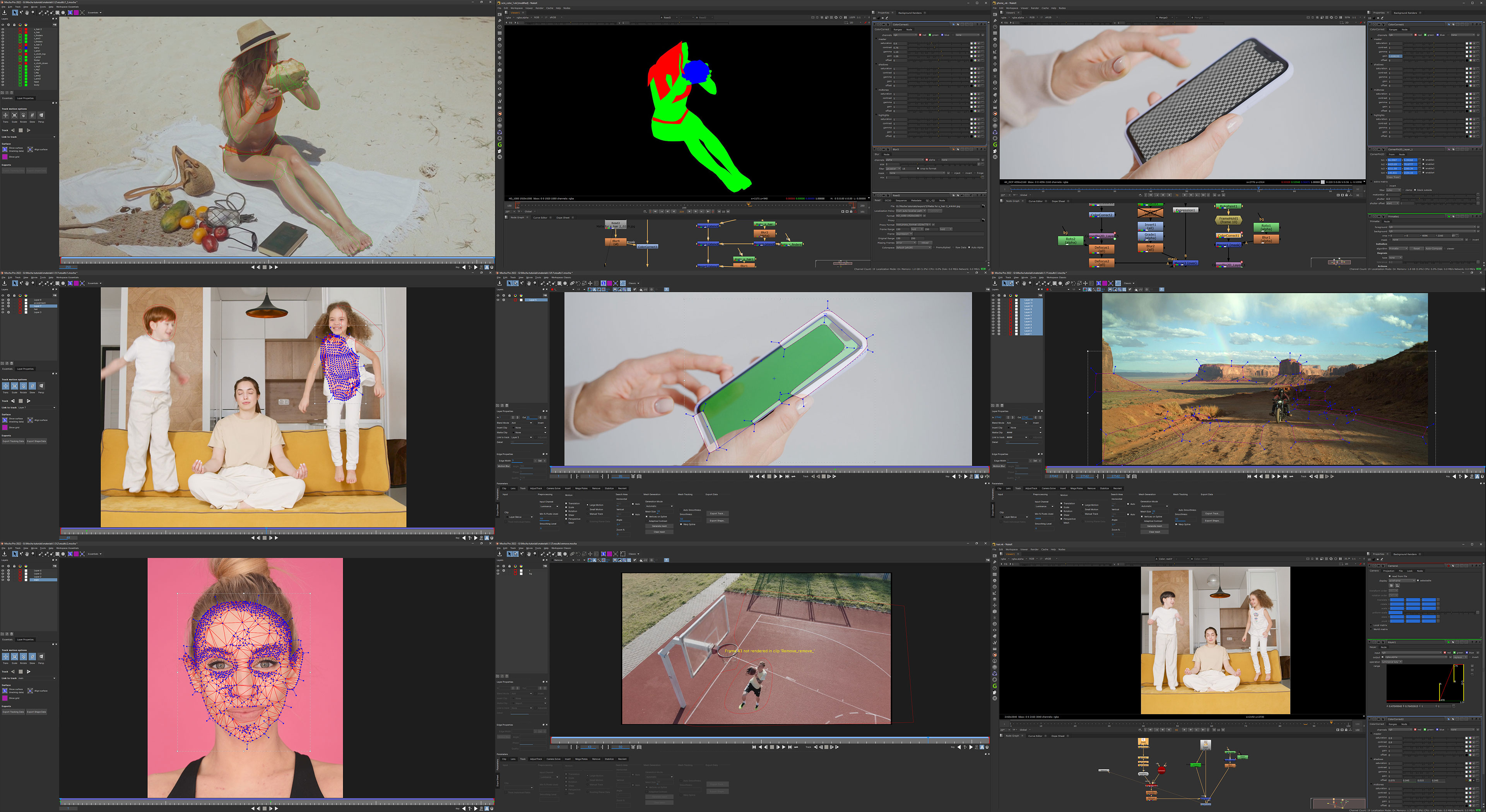
The lesson preview.
What is the price?
The cost of the “Base plan” is 69 USD.
The cost of the “VIP plan” is 99 USD.
If you are having difficulty paying in automatic mode, you can pay in manual mode. To do this, please contact us via e-mail info@cg-school.org.
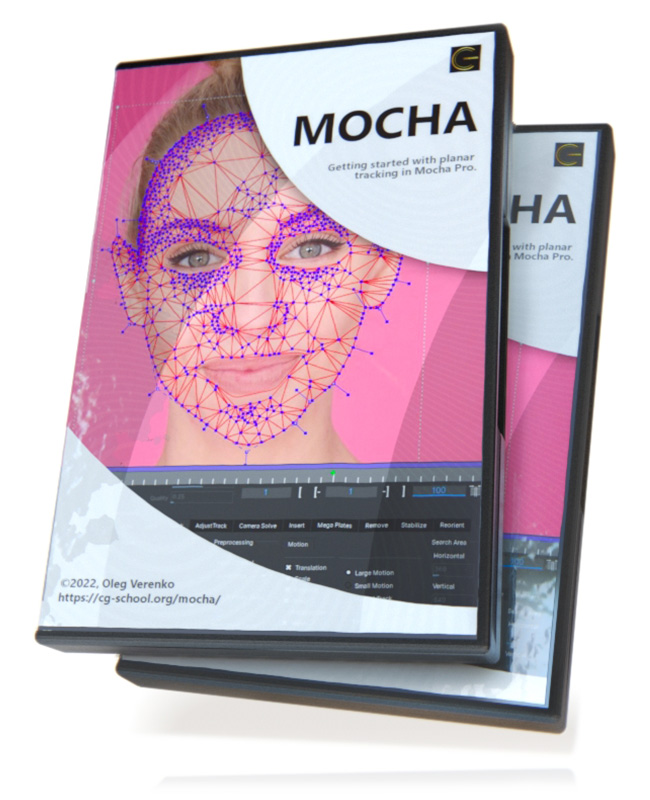
After payment you will receive the link to download your lessons and working materials from Google Drive.
Base Plan
Access to lessons and working materials.Downloadable pre-recorded lessons.- Access via YouTube (with subtitles in any language).
- Working materials.
- Access to lessons is not limited in time.
Individual support and communication with lector for 2 months.Certificate of completion.
VIP Plan
Access to lessons and working materials.- Downloadable pre-recorded lessons.
- Access via YouTube (with subtitles in any language).
- Working materials.
- Access to lessons is not limited in time.
- Individual support and communication with lector for 2 weeks.
- Certificate of completion.
You do not need to register on our website. Please note that we open access manually, taking some time after the purchase. Please, provide us with your YouTube account mail-in registration – we will give you access to lessons using this mail. You can watch the course with your native language subtitles. If you have any questions, write us – info@cg-school.org.
FAQ:
I am a beginner. Can I understand the lessons? Yes. The lessons are designed for users both beginners and intermediate levels.
What is the difference between your courses and the rest of similar content on the Internet? Our lessons are made by the experts, who have completed a lot of projects in the CG industry (check). At the present time we are working with real projects.
I want to buy course. How can I do it? Select the plan that you are interested in and press the button above. Or, please, write us: info@cg-school.org.
Are the lessons live? All lessons are pre-recorded. You can download and watch them anytime, anywhere.
Do I get a certificate of completion? Yes. If you choose VIP plan after course you can receive a certificate.
What payment options are available? Visa/Mastercard, PayPal, USDT.
Do you support customers after the purchase of course? Yes. If you choose VIP plan – support is included.
Which operating system I need to watch your lessons? Do I need special players or codecs? You can use any of these operating systems: Windows, Mac OS, Linux. No special players. The files are in .mp4 format and open everywhere.
Is it possible to download the material if the Internet connection breaks? Yes. If you have any other problems with the internet, write for help to info@cg-school.org
How long will I have access to course video and assets? Access is not limited in time. You can download the material to your computer and view it at any time.
What is your refund policy? You may request a full refund within 14 days of the course start date if you don’t like something in the lessons or teaching (you must indicate the reason). Email info@cg-school.org to request a refund. Our team would be happy to help.
How can I contact you? The fastest ways to get your answer are: info@cg-school.org.


то что надо спасибо!
Добрый день. Я сегодня купил у Вас уроки Mocha Pro. Где я могу скачать эти уроки?
Здравствуйте,мы отправили вам их на почту сразу после покупки.