Environment Lighting - Unreal Engine 5 course.
Learn how to create cinematic lighting inside UE 5 Buy now (69 USD)Release
13 Feb 2023
Level
Beginner / intermediate
Duration
3 hours
Lessons language
English with all language subtitles
Instructor
Oleg Verenko
Price
69-99 USD
Unreal Engine 5 is one of the best software for creating cinematic content for several reasons. High-Quality Graphics: Unreal Engine 5 uses advanced rendering technology, including real-time ray tracing, to create highly realistic and visually stunning graphics. This makes it an excellent choice for creating cinematic content that needs to look as realistic as possible. Dynamic Lighting: Unreal Engine 5’s dynamic lighting system allows for realistic lighting in real-time. This means that lighting can change in real-time as the camera moves, creating a more cinematic and immersive experience. Motion Capture: Unreal Engine 5 has advanced motion capture capabilities that allow for more realistic character movements. This is especially important for creating cinematic content that requires realistic animations. Flexibility: Unreal Engine 5 is highly flexible, allowing for a wide range of creative possibilities. This means that filmmakers and game developers can use the software to create a variety of different types of cinematic content, from cutscenes to full-length movies.User-friendly: Unreal Engine 5 has a user-friendly interface and a large community of users. This makes it easy for filmmakers and game developers to learn the software and find support if needed.
Unreal Engine 5.1 has a bunch of new lighting features. In this tutorial series, I’ll show you a few ways and techniques to make night real time-lighting for car cinematic videos. We’ll start from scratch – from models importing to bugs fixing and compositing in Nuke. We’ll be talking about basic lighting theory, camera setup, exposure, anamorphic DOF, lighting properties, Lumen, Nanite, Post Processing, dynamic global illumination, fog, renders with great composition, clean presentation and optimization for fast productivity.
In these lessons, you will learn everything you need to understand the basics and complex concepts of what makes a great composition, camera moving, lighting, and final cinematic video.
This downloadable training series contains ~3 hours of essential training to help you get up-and-running with Unreal interface and tool set. Perfect for a beginner or any Unreal user who wants to work more quickly.
The course should have something for everyone, no matter the skill level. It is definitely well suited to give newcomers a great base to build on while also having a little gem here and there for everyone who has done similar things for years already.
Usage Unreal Engine
Unreal Engine is a powerful game engine and content creation tool used by game developers, filmmakers, architects, and other professionals to create interactive experiences, real-time simulations, virtual reality experiences, and other types of digital content. Here are a few examples of how Unreal Engine is used:
- game development;;
- film & tv;
- architecture visualization;
- automotive & transportation;
- broadcast & live events;
- vfx simulation;
Where I can download and install Unreal Engine 5?
- First, you should install Epic Games Launcher https://www.unrealengine.com/en-US/download.
- Login with your Epic Games account in the launcher.
- In the Launcher go to the right top corner and press the orange button “Install Engine”.
Hardware specifications for video rendering
Minimum: Processor – Quad-core Intel or AMD, 2.5 GHz or faster. Memory – 16 GB or more. Video Card – DirectX 11 or 12 compatible graphics card (Nvidia) with 8 Gb VRAM or more. 256 GB SSD (OS Drive).
Recommended: Processor – 8-core Intel or AMD. Memory – 32 GB or more. Video Card – DirectX 11 or 12 compatible graphics card (Nvidia) with 11 Gb VRAM or more. 512 GB SSD (OS Drive).
Performance: Processor – 12-core Intel or AMD. Memory – 64 GB or more. Video Card – DirectX 11 or 12 compatible graphics card (Nvidia) with 24 Gb VRAM or more. 512 GB SSD (OS Drive).
This course is for you if you want to
- learn how to work in Unreal Engine 5;
- learn the theoretical basics of lighting and composition;
- create different types of FullCG video and Cinematics;
- create environment, and exterior scenes inside UE5;
- work with Visual Effects;
- setup render and make postprocessing inside UE5;
- fix bugs and make post in Nuke;
Technical specifications
- year of creation: 2023;
- author: Oleg Verenko;
- version of programs used in the course: Unreal Engine 5.1, Nuke 12;
- total lessons in the course: 13;
- total duration: 3h;
- size (materials and lessons): 3.53 Gb;
- video specifications: file type .mp4, frame size – 2560*1440 pixels;
About the author

Oleg Verenko – CG Generalist.
Hello! I’m a Vancouver-based Senior CG Artist and visual effects creator working on commercial, television, cinematic, and feature projects. While working in many areas of the VFX pipeline, I specialize in 3d modeling, VFX, compositing, procedural systems, scripts, tools, and dynamic simulation of particles, liquids, smoke, fire, rigid bodies, and destructions. Check out my showreel and portfolio to see a bit of everything. Since 2004, I have worked in 7 VFX companies and have held positions from a CG artist to a Supervisor.
My studio experience:
- Waterproof Studios (Vancouver, Canada);
- Troll Visual Effects (Tampere, Finland);
- Kinotur Digital Intermediate Lab (Kyiv, Ukraine);
- Terminal FX (Kyiv, Ukraine);
- Mental dRive studio (Kyiv, Ukraine);
- Idea-lab (Kyiv, Ukraine);
- Line design (Kyiv, Ukraine);
My portfolio:
- IMDB account https://www.imdb.com/name/nm4819605
- Behance Portfolio https://www.behance.net/olegwer
- ArtStation Portfolio https://www.artstation.com/olegwer
Cg Generalist Reel –
Course content
A total of 13 videos are split into different sections that build on one another.
All the videos will have logical naming and are numbered to make it easy to find exactly the ones you want to follow.
Fast access for clients (you should be logged in with your mail).
0.0 Course introduction.
01. Starting the new Project and new level. Basic lighting using Skylight with HDRI.
02. Migration assets and shaders between projects.
03. Cinematic creation pipeline.
04. Main assets setup (accelerated video).
05. Cameras and character setup. Level sequencer.
06. Post Process Volume.
07. Environment creation (accelerated video).
08. Lighting setup.
09. Rendering setup. Movie Render Queue. Cryptomatte pass. Console variables.
10. Fast VFX – camera shake, air dust, fire, smoke.
11. Fine tuning.
12. Postprocessing in Nuke – bugs fixing.
13. Postprocessing in Nuke – color grading, camera effects, optical flares, finalizing.

What is the price?
The cost of the “Base plan” is 69 USD.
The cost of the “VIP plan” is 99 USD.
If you are having difficulty paying in automatic mode, you can pay in manual mode. To do this, please contact us via e-mail info@cg-school.org.
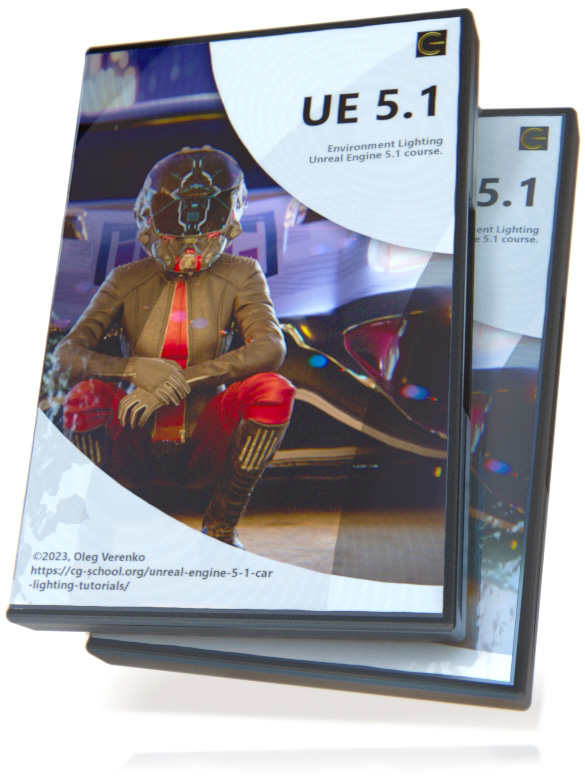
After payment you will receive the link to download your lessons and working materials from Google Drive.
Base Plan
Access to lessons and working materials.Downloadable pre-recorded lessons.- Access via YouTube (with subtitles in any language).
- Working materials.
- Access to lessons is not limited in time.
Individual support and communication with lector for 2 months.Certificate of completion.
VIP Plan
Access to lessons and working materials.- Downloadable pre-recorded lessons.
- Access via YouTube (with subtitles in any language).
- Working materials.
- Access to lessons is not limited in time.
- Individual support and communication with lector for 2 weeks.
- Certificate of completion.
After the purchase
For Base plan we’ll open youtube access via your mail and will send notification.
For VIP plan we’ll open youtube access via your mail and will send you links for lessons and materials via google drive.
You do not need to register on our website. Please note that we open access manually, taking some time after the purchase. Please, provide us with your Youtube account mail-in registration – we will give you access to lessons using this mail. You can watch the course with your native language subtitles. If you have any questions, write us – info@cg-school.org.

FAQ:
I am a beginner. Can I understand the lessons? Yes. The lessons are designed for users both beginners and intermediate levels.
What is the difference between your courses and the rest of similar content on the Internet? Our lessons are made by the experts, who have completed a lot of projects in the CG industry (check). At the present time we are working with real projects.
I want to buy course. How can I do it? Select the plan that you are interested in and press the button above. Or, please, write us: info@cg-school.org.
Are the lessons live? All lessons are pre-recorded. You can download and watch them anytime, anywhere.
Do I get a certificate of completion? Yes. If you choose VIP plan after course you can receive a certificate.
What payment options are available? Visa/Mastercard, PayPal, USDT.
Do you support customers after the purchase of course? Yes. If you choose VIP plan – support is included.
Which operating system I need to watch your lessons? Do I need special players or codecs? You can use any of these operating systems: Windows, Mac OS, Linux. No special players. The files are in .mp4 format and open everywhere.
Is it possible to download the material if the Internet connection breaks? Yes. If you have any other problems with the internet, write for help to info@cg-school.org
How long will I have access to course video and assets? Access is not limited in time. You can download the material to your computer and view it at any time.
What is your refund policy? You may request a full refund within 14 days of the course start date if you don’t like something in the lessons or teaching (you must indicate the reason). Email info@cg-school.org to request a refund. Our team would be happy to help.
How can I contact you? The fastest ways to get your answer are: info@cg-school.org.

