VFX pack: fire, smoke, explosions
The collection of video tutorials to create explosions, fire, smoke and other vfx simulations. You will learn how to make shots, smoke traces, simulation of volcano, creating dust below the wheels of moving car. Learn how to quickly generate clouds, make tornadoes, dust storms, nuclear explosions.3ds max is one of the best programs for creating visual effects in movies, commercials, music videos. Main part of the effects is produced by the plug-ins. They easily interact with each other, making simultaneous usage of multiple plugins
in one scene comfortable and convenient. In addition, always nice to be able to create the same effects by different
methods/plugins. That gives you flexibility: you decide which tool is more suitable to use.
Through the Internet, you can find a pile of lessons, courses, trainings and articles, both free and paid. Free resources are very popular and affordable to anyone. At the same time, they lack consistency, proper explanation, methodology and are not following one learning path. You can spend a great value of time, trying to achieve some result, while a person who had a proper training has already started working using obtained knowledge, both theory and practice.
The way out of this situation is online training or courses that focus on learning with the correct presentation of the material, a special procedure-oriented audience to achieve the best results. Main stumbling block for many people is the price. It is not necessary to pass a course, if you want to get enough knowledge of several programs/plugins.
What problems solves VFX pack (Fire, Smoke, Explosions)
We decided to resolve this situation and created a series of lessons, which includes the most comprehensive
information about the work with plugins for 3ds max, including work with particular scene, and even the compositing of final
scene. So you are not just learning how to operate particular plugin / tool, but also how to apply this tool to the specific
task. The division of topics allows you to quickly and easily master the material. Watch the video presentation and the content of VFX pack (Fire, Smoke, Explosions):
ARVE Error: id and provider shortcodes attributes are mandatory for old shortcodes. It is recommended to switch to new shortcodes that need only url
These lessons are for you if you want to
- learn how to work with the best plug-ins for 3ds max for visual effects: FumeFX, PhoenixFD, Pflow, Thinking Particles, After Burn
- learn the theoretical basics of visual effects
- learn how to work with particles
- learn how to do VFX explosions, burning, smoke, dust, clouds, tornadoes, avalanches, rocket smoke, volcano smoke
- learn how to compose vfx scene in Nuke 9
Technical specifications
- Year of creation: 2015
- Author: Andrew Zamorskiy
- Version of programs used in the course: 3ds max 2014 (+ plugins), Nuke 9
- Lessons in the pack: 23 lessons
- Total duration: 13 hours
- Size: more than 10 GB
- Video specifications: file-type .mp4, frame size – 1920*1080 pixels, audio stream – 125kbit/s, 44kHz
About the author
Andrew Zamorskij is a vfx artist, freelancer. Works in CGI since 2007. Worked in the Kiev production studios: Levaleo, Camaradas, 35 mm production. Took part in creation computer graphics and visual effects for different brands, TV shows and commercials. Also is a teacher and author of lessons in Cg-school.org. Created lessons for application like Nuke, Rayfire, Fumefx, Vray, Houdini, Realflow, Naiad. See demoreel. Learn more cg-school.org team.
The content of VFX pack (Fire, Smoke, Explosions)
Part 1. Principles of simulations (FumeFX and PhoenixFD). In the first section, you learn how to work with plug-ins. They have both different and unique parameters, knowledge of which will help you later in the creation of scenes.
– Analysis of the basic parameters FumeFX, settings of simulations
– PhoenixFD features and capabilities for working with fire and smoke.
Part 2. Creating particles (PFlow and ThinkingParticles). The particles are an important part of visual effects. They are used to create simulations of fire and smoke. Here we talk about a built-in generator PFlow, and a wonderful plugin Thinking Particles.
– Basic tools in PFlow which help creating scenes using FumeFX and PhoenixFD
– Features of Thinking Particles in smoke and dust simulations.
Part 3. Combustion (Fire, burning scale). Here we move from theory to practice. Create a fire might seem a simple process, but it does have a lot of nuances. You will learn how combustion occurs at different scales, using texture maps, animations, etc.
– Using texture maps to animate parameters
– Interaction with objects in the scene
Part 4. Explosions (Types of explosions, methods of creation). ‘Explosions, explosions and explosions once again’ as Michael Bay would say. In this section you will learn how to create different types of explosions, starting from simple to complex, with particles and geometry. Also you will learn how to simulate gun shots (4 scenes).
– Creation explosion whit an object in PhoenixFD
– Simulation of the explosion using particles
– Combined explosion of several elements
– Creation shot using PhoenixFD
Part 5. Smoke, dust (Large amounts of smoke, dust animation). Simulation of smoke and dust is an integral part of the visual effects. The process itself seems simple enough, but the situations are different. How to calculate the large-scale simulation of the volcano, or dust from the wheels of the car at high speed – all this and more can be found in these scenes (3 scenes).
– Creating a smoke trail from a rocket
– Set up a simulation of the volcano using FumeFX
– Creation dust from the wheels of the riding car
Part 6. Atmospheric effects (Clouds, tornadoes). And at the end – a bit tasty. Atmospheric effects sometimes are quite difficult in the creation because of their complexity and scale. Cloud, vortices, storm all of them represent big volume of data. With our course you can recreate these 7 scenes at home. (7 scenes).
– Fast generation of clouds with the AfterBurn plugin
– FumeFX opportunities for creating different types of clouds
– Creation simple tornado using standard 3ds max forces and FumeFX
– Methods of simulation of a big vortex
– Creating tornado using object
– Creation of scenes with dust storms
– Creating an array of clouds.
Bonus. We give a compilation of lessons about scenes compositing in Nuke as a free bonus. The material used for the bonus is taken from learned lessons. Not only you will learn the basics of rendering VFX material, but also will work with passes assembling and shots finalizing, Lessons demonstrate creating a project from scratch and do not require any additional knowledge so even a beginner can follow through.
- Nuclear explosion
- Airplane in the clouds
- The dust in the desert
The process of buying
To gain access, you must pay for the material. Available payment options: Visa / MasterCard, PayPal. After payment download link will be sent to you. If you want to buy a pack at pre-sales stage, you will have to wait until release date to get your material.
If you are having difficulty paying in automatic mode, you can pay in manual mode. To do this, please contact us via Skype olegwer or e-mail info@cg-school.org.
FAQ:
I am a beginner. Can I understand the lessons?
Yes. The lessons are designed for users both beginners, intermediate and advanced levels.
I want to buy all three VFX packs. Can I have a discount?
Yes. You can get our Subscription. It includes unlimited download, new training every month, access to all materials: project files, 3ds max scenes, Nuke projects.
What is the difference between your courses and the rest of similar content on the Internet?
Our lessons are made by the experts, who have completed a lot of projects in the CG industry (check) At the present time we are working in the studio of computer graphics (check).
I want to buy lessons. How can I do it?
Select the block that you are interested in and press the button above. Or, please, write us: info@cg-school.org.
What payment options are available?
Visa/Mastercard, PayPal, Western Union.
Do you support customers after the purchase of lessons?
Theoretically no, but in practice you can ask questions in our groups in the social networks. Usually we answer to them. https://www.facebook.com/Comp.Graphics.School
Which operating system I need to watch your lessons? Do I need special players or codecs?
You can use any of these operating systems: Windows, Mac OS, Linux. No special players. The files are in .mp4 format and open everywhere.
Is it possible to download the material if the Internet connection breaks?
Yes. If you have any other problems with the internet, write for help to info@cg-school.org
Will I receive the application?
Licenses are not included. We can suggest using trial versions or educational licenses that are either free or not expensive.
How can I contact you?
The fastest ways to get your answer are: info@cg-school.org. Skype: olegwer, sapphire130283




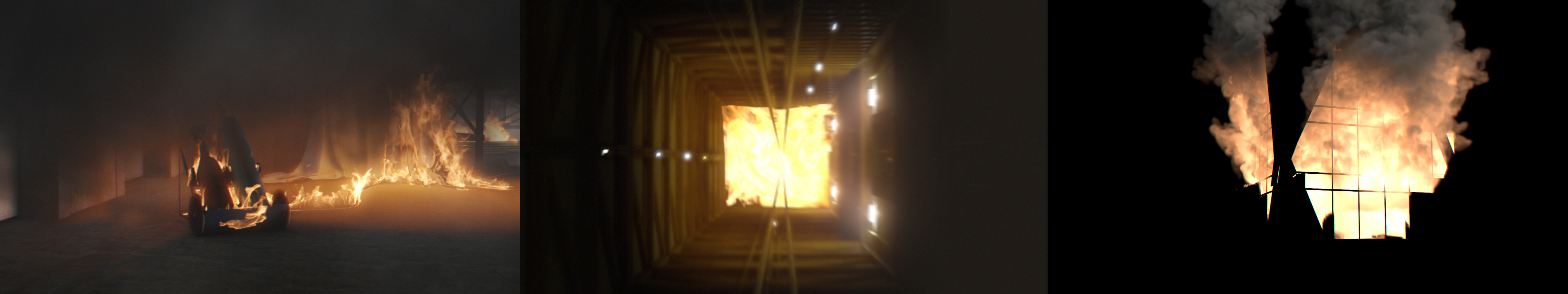





This was the best package of Tutorials, I have gone through. It is very easy to understand and apply. Keep up the good work…. I am surely going to get the Destruction Package as well!!
Thanks a lot!
Hi, in the past Combustion was available as demo on the Autodesk weitbse, now it is no more available, so I think you can’t find it. You can be sure that we’ll start to use other compositing software in coming videos, something like Composite and/or Fusion.
I’m a VFX Artist and i saw many many free tutorials about Special Effects In Max BUT The Key Of This Pack is the Technique that used in it … any tutorial even if they are NOT Free they are good BUT The Technique IS Not For Production BUT For Generating Videos ONLY …. In The Past i was afraid when i seeing Huge simulations BUT In This pack i realized how can i do it without even worry about sim or render time ….. i will definitely buy the destruction Also 🙂
Hi, I’ve just came across your training web and I really like what I see. I have a few questions I want to ask first before a buy all 3 training dvd’s.. I want to create a film almost like 2012, where their going to be a lot of dustruction and explosions and the world end.. My question is what of the 3 Dvd’s must I buy first to begin? And another problem is, I’m using After effect for my compositing.. will it make a difference or is it the same? thank you
Marno
Regards from South Africa