VFX pack: Destruction
Collection of video tutorials on creating destruction and other vfx simulations. You will learn how to make fragmentation types, creating dynamics, objects demolition, ground fragmentation.Here is a collection of video tutorials on creating destruction, explosions, dust and other vfx simulations. Watch the video presentation and the content of VFX pack Destruction:
These lessons are for you if you want to:
- learn how to work with the best plug-ins for visual effects in 3ds max: RayFire, VolumeBreaker, Pflow, Thinking Particles
- learn theoretical basis of visual effects
- learn how to create fragments
- learn how to make complex dynamics of destruction through RayFire and VolumeBreaker plugins, starting with simple scenes, to complex, multi-level simulation
- learn how to collect vfx scene in Nuke.
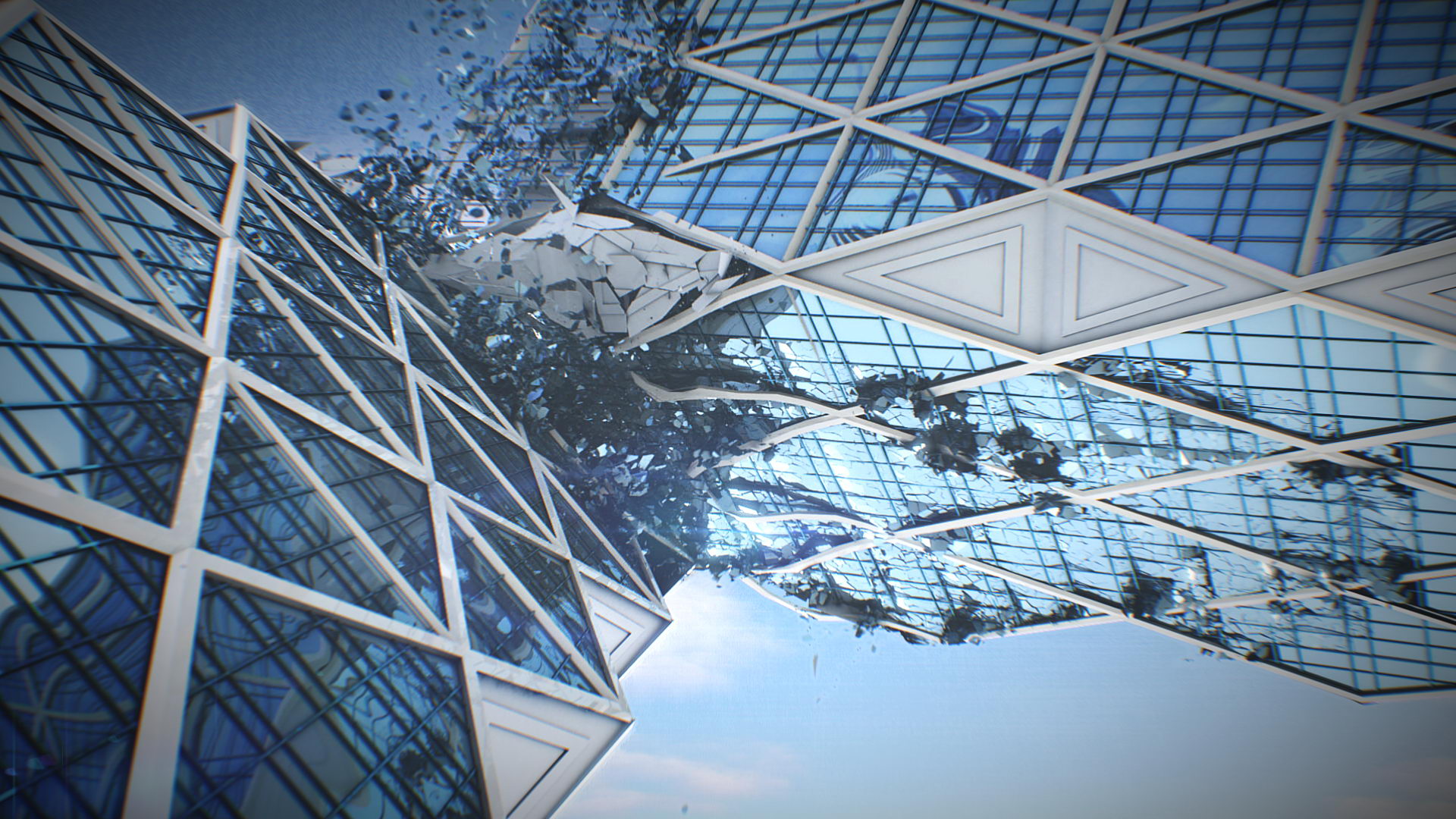
Technical specifications
- Year: 2015
- Author: Andrij Zamorskij
- Program version used in course: 3ds max 2014 (+plugins), Nuke 9
- Number of lessons: 17 lessons
- Total duration: more than 20 hours
- Size: more than 10 GB
- Video specifications: file-type .mp4, frame size – 1920*1080 pixels, audio stream – 125kbit/s, 44kHz
About the author
Andrew Zamorskij is a vfx artist, freelancer. Works in CGI since 2007. Worked in the Kiev production studios: Levaleo, Camaradas, 35 mm production. Took part in creation computer graphics and visual effects for different brands, TV shows and commercials. Also is a teacher and author of lessons in Cg-school.org. Created lessons for application like Nuke, Rayfire, Fumefx, Vray, Houdini, Realflow, Naiad. See demoreel. Learn more cg-school.org team.
VFX pack (Destruction) content
Methods used in destruction creation are quite diverse. There are many ways and tools to create different types of fragmentation. Every material and object is special. So let’s start with the “manual” way for creating fragments and than will move to automate processes.
– fragments created manually by 3ds max tools
– RayFire options in different types of fragmentation
– using VolumeBreaker.
Part 2: Creating dynamics activation (RayFire and ThinkingParticles).
Dynamics simulations, which are often have built after object fragmentation, depend on the type of fracture. Besides creating simple bombs, we will go through a range of options to create dynamics of different types of damage with two plug-ins: RayFire and Thinking Particles:
– Setting RayFire, activation/deactivation, additional fragmentation
– Features of Thinking Particles for creating the dynamics of destruction
Part 3. The objects destruction.
In this section we will work with many examples of the destruction of individual elements, walls, buildings and transport. We will start from automatic destruction process and finish with complex multilevel simulation. Also we will learn how to work with the deformation.
– Object destruction by an explosion with RayFire and Thinking Particles, creating bombs
– Skyscraper destruction using Thinking Particles.
– Building destruction by tornado.
– Ship explosion.
Part 4. Earth fragmentation.
In the simulations we use different methods and tools, whitch depend on the scale of destruction. Scenes of destruction with participation of a big number of small and large objects. Good example of such a scene with numerous object is an earthquake. There are some options for this kind of scenes and lots of features:
– principles of the land destruction in TP
– creating a complex fracture in TP.
Bonus. We give a compilation of lessons about scenes compositing in Nuke as a free bonus. The material used for the bonus is taken from learned lessons. Not only will you learn the basics of rendering VFX material, but also will work with passes assembling and shots finalizing. Lessons demonstrate creating a project from scratch and do not require any additional knowledge so even a beginner can follow through.
- Earthquake
- Skyscraper destruction
- Tornado and building
- Ship explosion
- Metro
The process of buying
To gain access, you must pay for the material. Available payment options: Visa / MasterCard, PayPal. After payment download link will be sent to you. If you want to buy a pack at pre-sales stage, you will have to wait until release date to get your material. Release date- October 20-25, 2015.
What is the price?
Price is depends on the date of a purchase.
If you buy after the sale (after 25 October): vfx pack destruction (base) will cost 160$ , vfx pack destruction (advanced) – 190$.

After payment you will receive the link to download your materials. You can do it at the release day or anytime after.
If you are having difficulty paying in automatic mode, you can pay in manual mode. To do this, please contact us via Skype olegwer or e-mail info@cg-school.org.
FAQ:
I am a beginner. Can I understand the lessons?
Yes. The lessons are designed for users both beginners, intermediate and advanced levels.
I want to buy all three VFX packs. Can I have a discount?
Yes. You can get our Subscription. It includes unlimited download, new training every month, access to all materials: project files, 3ds max scenes, Nuke projects.
What is the difference between your courses and the rest of similar content on the Internet?
Our lessons are made by the experts, who have completed a lot of projects in the CG industry (check) At the present time we are working in the studio of computer graphics (check).
I want to buy lessons. How can I do it?
Select the block that you are interested in and press the button above. Or, please, write us: info@cg-school.org.
What payment options are available?
Visa/Mastercard, PayPal, Western Union.
Do you support customers after the purchase of lessons?
Theoretically no, but in practice you can ask questions in our groups in the social networks. Usually we answer to them. https://www.facebook.com/Comp.Graphics.School
Which operating system I need to watch your lessons? Do I need special players or codecs?
You can use any of these operating systems: Windows, Mac OS, Linux. No special players. The files are in .mp4 format and open everywhere.
Is it possible to download the material if the Internet connection breaks?
Yes. If you have any other problems with the internet, write for help to info@cg-school.org
Will I receive the application?
Licenses are not included. We can suggest using trial versions or educational licenses that are either free or not expensive.
How can I contact you?
The fastest ways to get your answer are: info@cg-school.org. Skype: olegwer, sapphire130283









I truly appreciate this post. I’ve been looking all over for this! Thank goodness I found it on Bing. You’ve made my day! Thanks again! bgckdefdecga
I dont get any code,i pay 150money for u,help me check it
Hello.
We sent you links. Check your mail, please.
eng_vfx-pack-destruction / Part 01 / 1.3. VolumeBreaker.rar is corrupted, Pls check it out
Hello.
Delete old file and try download again
Any problem – write us: info@cg-school.org