RealFlow pack
Collection of video tutorials on creating dynamics and fluid simulation.Fluid simulation is a special section of visual effects. The simulation process has a large number of features.
The liquid has a number of properties that are not presented in other systems. And we have a deal with density, viscosity, pressure and even surface tension. All this greatly affects on the result. And if you also take into account the different scale of the simulations – from drops of dew on the leaf to the giant tsunami, it becomes clear – why it is so difficult to create such things in CG.
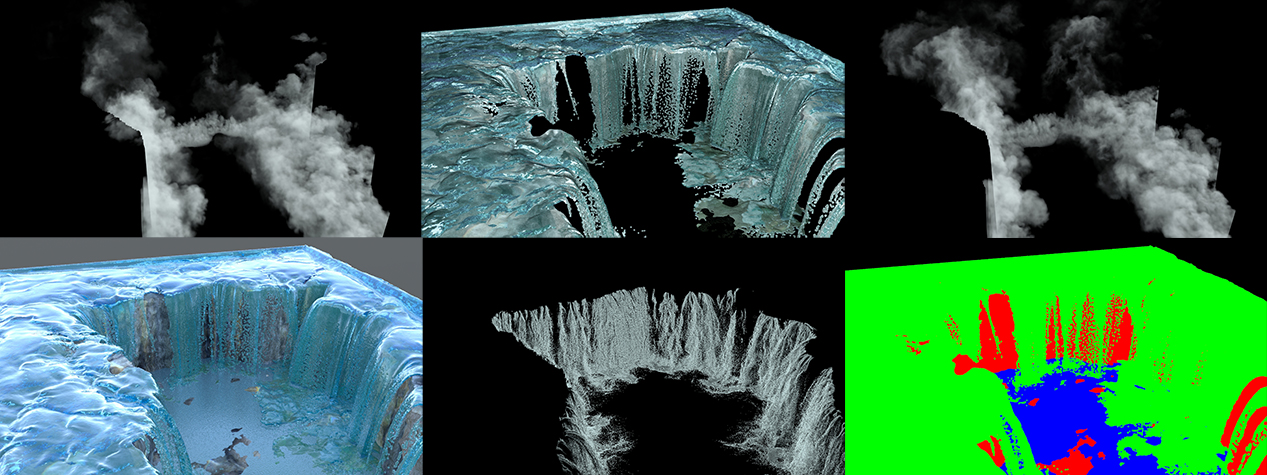
Some 3D packages have their own tools for fluid simulations Houdini – Fluid Solver, 3ds max – PhoenixFD plugin, Maya – Bifrost, Cinema4D – RealFlow plugin.
But, unlike them, RealFlow was created directly for this kind of simulation – liquid. From the first versions, it has a big changes and every time it becomes more interesting and diverse in terms of tools and opportunities.
In this package, using the example of various scenes, I’ll try to show you the possibilities of the program in different situations, using different particle systems, tools and scales.
Watch the video presentation and the content of RealFlow liquid pack
These lessons for you if you want to:
- learn to work in the best fluid simulation program – RealFlow
- learn basics of fluid simulations theory
- know about main parameters and settings
- learn how to do large-scale simulation with a huge amount of particles, and small-scale scenes with different viscosity settings
- learn how to make a compositing rendered elements in Nuke
- make import-export information between RealFlow and 3D packages

Technical specifications
- Year: 2017
- Author: Andrew Zamorskij
- Software versions: RealFlow 10, 3ds max 2017, Nuke 10
- Number of lessons: 12
- Total duration: over 10 hours
- Video specifications: file-type .mp4, frame size – 1920*1040 pixels, audio stream – 125kbit/s, 44kHz
About the author
 Andrew Zamorskij is a vfx artist, freelancer.
Andrew Zamorskij is a vfx artist, freelancer.
Works in CGI since 2007.
Worked in the Kiev production studios: Kinotur DI Lab, Levaleo, Camaradas, 35 mm production. Took part in creation computer graphics and visual effects for different brands, TV shows and commercials.
Also is a teacher and author of lessons in Cg-school.org. Created lessons for application like Nuke, Rayfire, Fumefx, Vray, Houdini, Realflow, Naiad.
Learn more cg-school.org team >>>
RealFlow pack content
For those who have never worked in RealFlow or does not have enough knowledge of the tools and capabilities – in this lesson we’ll review the main points of simulation, program settings, particle and object parameters.
– Basics settings in the program;
– Particles systems and forces that affect them;
– Import-export objects, interaction parameters.
Part 2. Particle simulations.
The program has several systems for fluid simulation. The very first system is based on particles.
– Create a small-scale simulation using simple particles. Methods for controlling the process using Daemons;
– Working with splines and using noise;
– Simulation of viscous liquid;
Part 3. Work with Dyverso system.
Dyverso is adapted to work with multi-core processors and a large amount of material.
– Create waterfalls with Dyverso;
– Simulation of snow and sand;
Part 4. Large scale simulations in Hybrido.
Hybrido was created for large-scale simulations – a voxel system with the possibility of creating secondary simulations based on particles.
– The principle of Hybrido, the creation of secondary simulations (Splash, Foam, etc.);
– The Whirlpool;
– The water surface generation and interaction with the object – the floating ship;
– Falling on water;
– Flooding the city;
Bonus.
We give some lessons about compositing in Nuke as a free bonus. The material used for the bonus is taken from learned lessons. You will learn not just the basics of rendering material, but also will work with passes and shots finalizing. Lessons demonstrate creating a project from scratch and do not require any additional knowledge, so even a beginner can follow through.
- Milk
- City flooding
Attention! The number of lessons will increase even after release date. Access will be available for RealFlow pack customers, who chose Advanced plan.
Purchase process
To gain access, you must pay for the material. Available payment options: Visa / MasterCard, PayPal. After payment download link will be sent to you. If you want to buy a pack at pre-sales stage, you will have to wait until release date to get your material.

What is the price?
Price depends on the date of a purchase.
If you buy in the sale (release day – November 14, 2017): RealFlow pack (base) will cost 120$ , RealFlow pack (advanced) – 150$.
If you buy after the sale (after November 14, 2017): RealFlow pack (base) will cost 160$ , RealFlow pack (advanced) – 190$.
Lessons on RealFlow are available in 2 variants – RealFlow pack (base plan): 12 video tutorials and RealFlow pack (advanced plan): 12 video tutorials+bonus+materials+new tutorials. The options are distinguished by the availability of bonuses, working materials and access to new lessons in future.

All material available to download!
After payment you will receive the link to download your materials.

If you are having difficulty paying in automatic mode, you can pay in manual mode. To do this, please contact us via Skype olegwer or e-mail info@cg-school.org.
FAQ:
I am a beginner. Can I understand the lessons?
Yes. The lessons are designed for users both beginners, intermediate and advanced levels.
I want to buy all three VFX packs. Can I have a discount?
Yes. You can get our Subscription. It includes unlimited download, new training every month, access to all materials: project files, 3ds max scenes, Nuke projects.
What is the difference between your courses and the rest of similar content on the Internet?
Our lessons are made by the experts, who have completed a lot of projects in the CG industry (check) At the present time we are working in the studio of computer graphics (check).
I want to buy lessons. How can I do it?
Select the block that you are interested in and press the button above. Or, please, write us: info@cg-school.org.
What payment options are available?
Visa/Mastercard, PayPal, Western Union.
Do you support customers after the purchase of lessons?
Theoretically no, but in practice you can ask questions in our groups in the social networks. Usually we answer to them. https://www.facebook.com/Comp.Graphics.School
Which operating system I need to watch your lessons? Do I need special players or codecs?
You can use any of these operating systems: Windows, Mac OS, Linux. No special players. The files are in .mp4 format and open everywhere.
Is it possible to download the material if the Internet connection breaks?
Yes. If you have any other problems with the internet, write for help to info@cg-school.org
Will I receive the application?
Licenses are not included. We can suggest using trial versions or educational licenses that are either free or not expensive.
How can I contact you?
The fastest ways to get your answer are: info@cg-school.org. Skype: olegwer, sapphire130283
